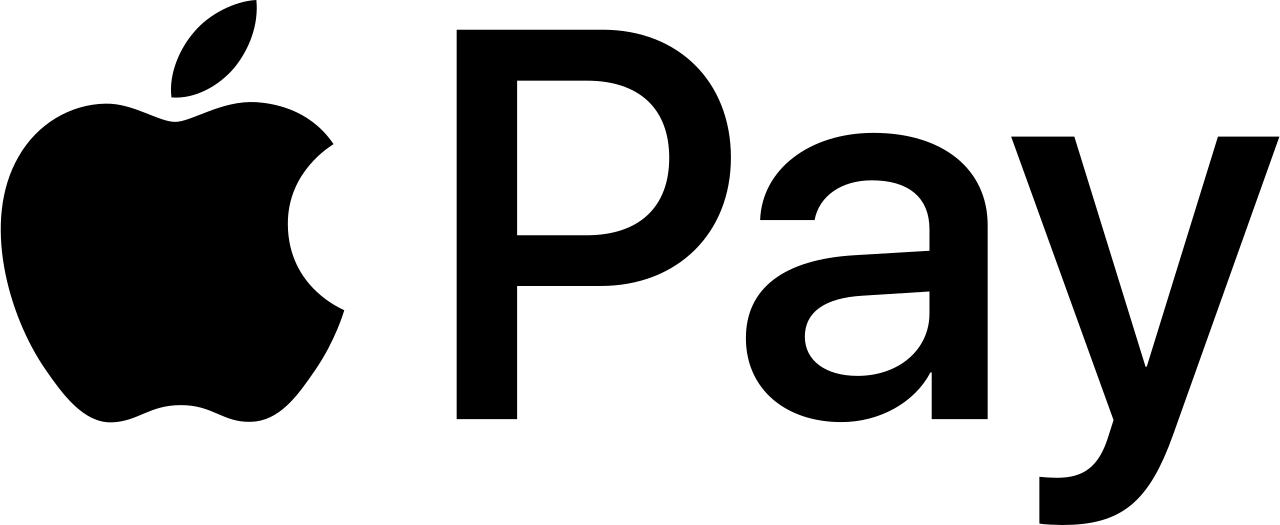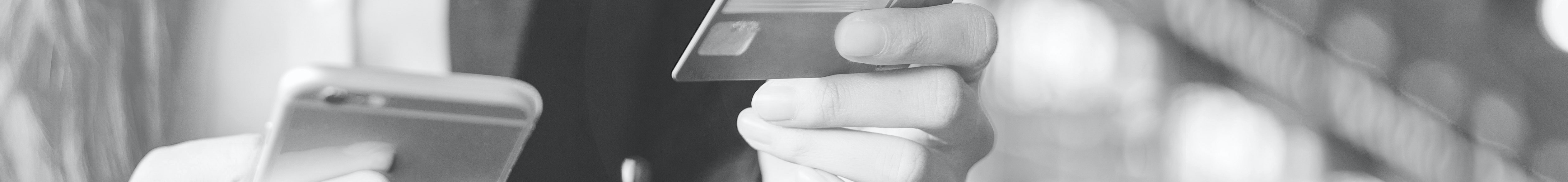
How to make a deposit
You can deposit funds into your online gaming account directly from your bank account or use your favorite credit or debit card. Your payment details must match the information provided when you registered your account. Choose one of the methods below.

VIP Preferred™ is the recommended ACH/e-check deposit method at BorgataOnline.com. Simply enroll with VIP Preferred by providing your driver's license number, your bank's routing number and your account number and funds will be transferred directly from your bank account to your Borgata Online account.

The Borgata Online Prepaid Play+ account is the preferred method for making instant deposits to your Borgata Online account. To enroll online and fund your account using a credit card, debit card or bank transfer, simply log in to your account and select Prepaid Play+ from the Cashier. Please note that additional costs and/or fees may be assessed by your card issuer pursuant to your cardholder agreement and a separate transaction is required to withdraw or deposit funds from Play+ to your bank account. For questions and support, you must contact Play+ directly. See our FAQ page for details.

You can use your VISA or Mastercard credit or debit card to fund your BorgataOnline account. Please note that some banks will not process credit or debit card transactions for online gaming. There may also be additional costs and/or fees assessed by your card issuer as documented in your cardholder agreement.

You can use your PayPal account to make a deposit via your PayPal available balance or personal bank account..
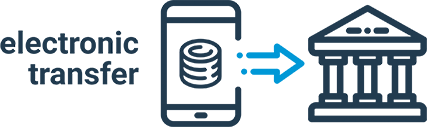
You can use a pre-established online banking account with the “Bill Pay” function enabled to transfer funds to your BorgataOnline account.

PayNearMe allows you to fund your Borgata Online account with cash at local stores like 7-Eleven. Simply generate the PayCode from the cashier by selecting PayNearMe and have it sent to your email or phone, then go to your chosen store and use cash to make a deposit. Click here to find the nearest location.

Visit the cashier window at Borgata Hotel Casino & Spa resort in Atlantic City, New Jersey to fund your BorgataOnline account in cash. You will be required to provide your government-issued ID and online gaming account information to make a deposit.

Sign up today at Skrill.com to transfer funds to your Borgata Online account using a credit card or bank transfer. Please note Skrill will assess transaction fees when depositing funds into your Skrill account.

You can use your American Express-branded card to fund your Borgata Online account. Corporate Travel Cards, Prepaid Cards, Small Business Cards and Bank Co-Branded Cards will not be accepted. There may also be additional costs and/or fees assessed as stated in your cardholder agreement.

You can use your Discover credit card to fund your Borgata Online account. There are no fees charged for Discover deposits and the funds will be available in your account within one to two minutes.
PayWithMyBank allows you to securely fund your Borgata Online account directly from your bank account without having to leave BorgataOnline.com. There are no fees for this service and you do not have to sign up or enter any additional information. Simply log in to your online banking account via the Borgata Online site to make your first deposit. After your initial deposit, you will not need to log back in to make future deposits.
Need help? Contact us.
24/7 Deposit Assistance
Contact us if you need help funding your account:
Contact Email: support.nj@borgataonline.com
For payment FAQs, click here.